Try Our Outlook Add-in Tool
Try ChatGPT for Outlook to experiment with using different prompts to manage and process your emails.
*Works with your Microsoft 365 Account.
**Requires your own ChatGPT API key.
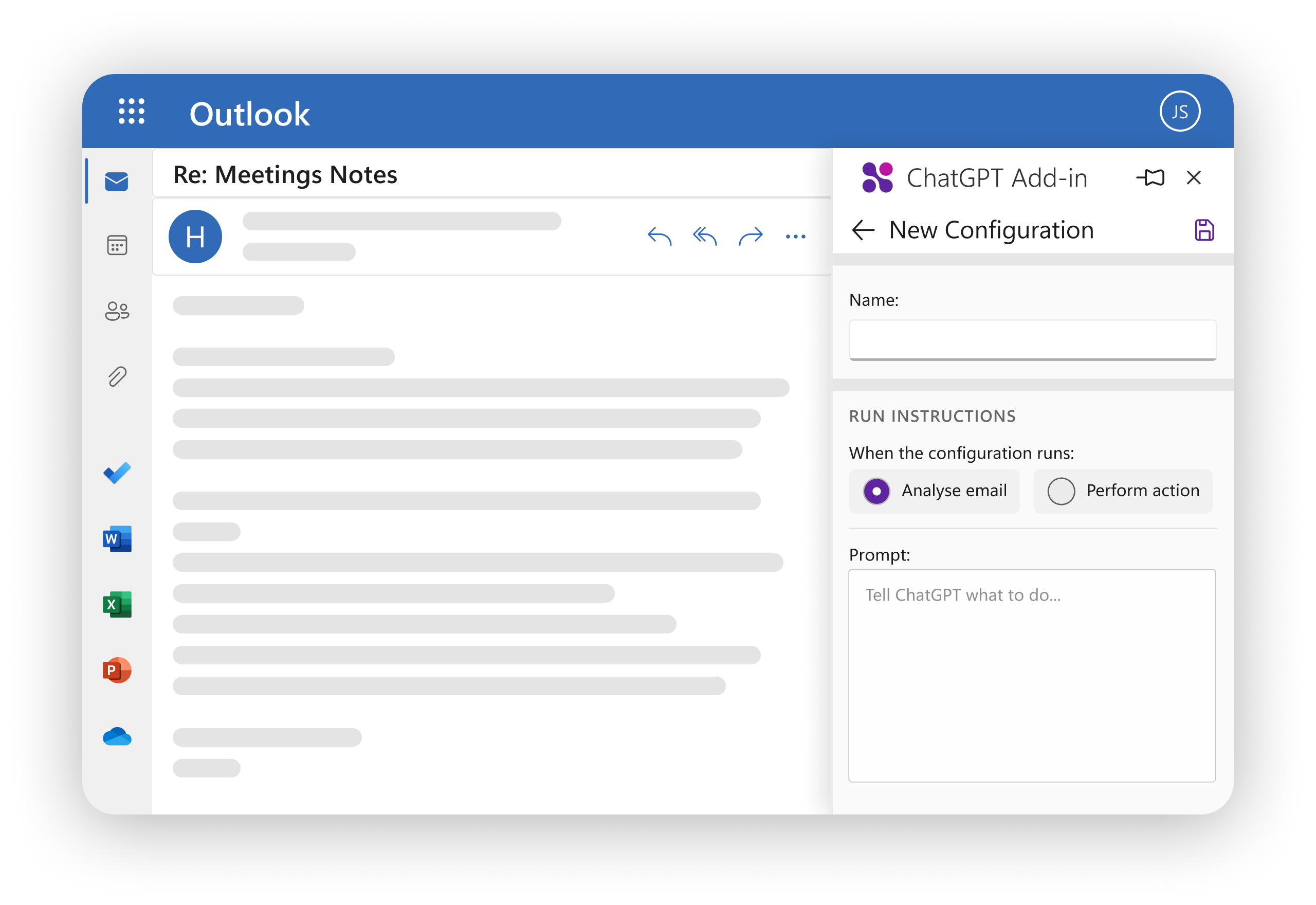
Test Your Prompt Engineering Skills!
Features
Simple Setup
Simply copy the Manifest URL into your custom add-in link in Outlook and enter your ChatGPT API key - and you're ready to go!
Custom Prompts
Install custom prompts to guide ChatGPT in generating relevant summaries or highlights based on your needs.
Relevant Information
Choose to process the entire email or only specific sections (e.g., filtering by body, subject, or attachments) to focus on the most relevant information.
Separate Window
Display the output in a separate window or replace the original email body for easy comparison and quick identification of important information.
Flag Priorities
Automatically update the email's importance based on the generated output (e.g., flagging as high priority or marking as important).
Multiple Configurations
Manage multiple configurations for different types of emails or scenarios, with its own set of conditions, prompts, and display preferences.
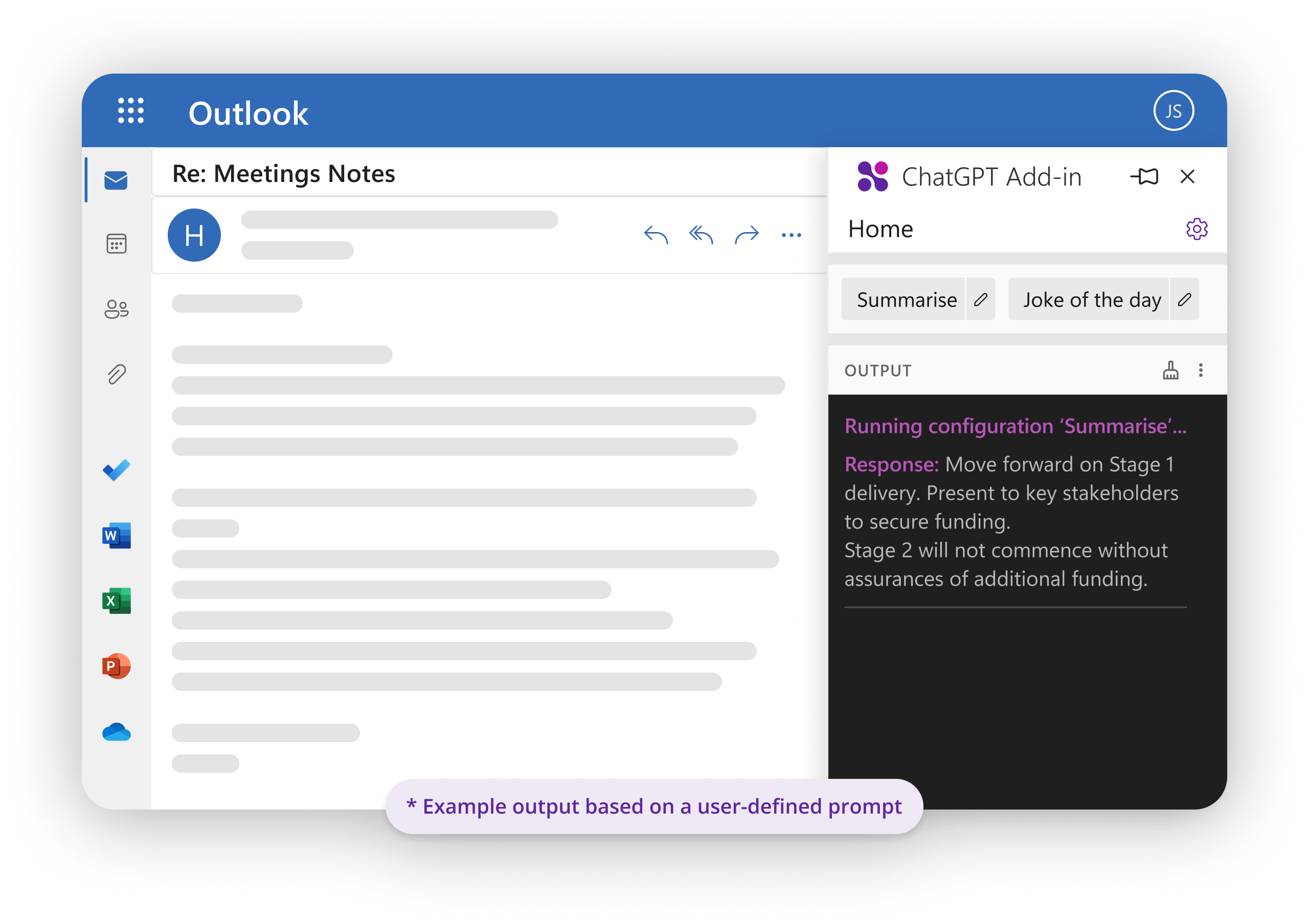
Free version
Free to use
With the overwhelming number of emails that flood our inboxes every day, managing and processing them efficiently can be a daunting task. Our solution was to create a ChatGPT Add-in to take the pain out of email – using your own custom prompts to manage and process your emails.
So, why are we giving it away free? Because we hope you like it enough to ask for a custom version made for your specific needs!
- Free to download and use
- Requires your own ChatGPT API key




